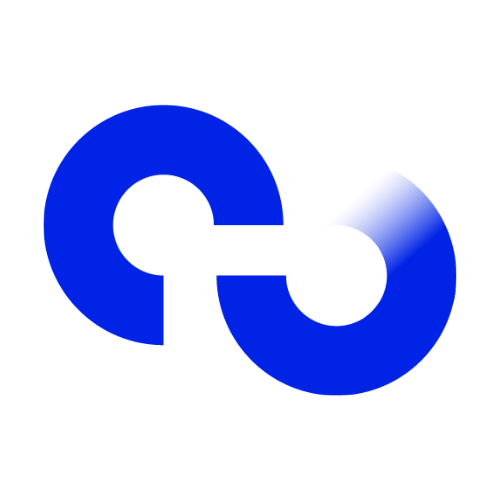Create Agent
Agents
Create Agent
Create a new agent
POST
Create Agent
Headers
All requests to the ChatDash API must be validated with the agency API Key found on your agency profile
Body
application/json
The agent's name
The agent's platform
Available options:
voiceflow, openai, botpress, vectorshift, flowise, vapi, retell, elevenlabs, n8n, custom The 'ID' for interacting with the agent platform's API. Varies by platform:
- Voiceflow: Project ID
- OpenAI: Assistant ID
- Botpress: Messaging API webhook URL
- Vectorshift: Agent Name on VectorShift
- Flowise: Chatflow ID
- Vapi: Assistant ID
- Retell: Agent ID
- ElevenLabs: Agent ID
- n8n: N/A
- Custom: N/A
The 'Key' for interacting with the agent platform's API. Varies by platform:
- Voiceflow: Dialog API Key
- OpenAI: API Key
- Botpress: Personal Access Token
- Vectorshift: API Key
- Flowise: API Key
- Vapi: Private API Key
- Retell: API Key
- ElevenLabs: API Key
- n8n: N/A
- Custom: N/A
Additional credentials for interacting with certain agent platform's API (field only required for the specified platforms below)
- Not Required
- Botpress
- Flowise
- Vapi
- n8n
Configuration settings defining how the system will handle the agent
Response
OK
Example:
"Agent created successfully"